There’s a lot of free logo generators out there, but it’s hard to find good reviews of logo generators.
Most reviews will say that Shopify’s or Wix’s free logo generators are good, but I disagree, because I think the logo suggestions they create are way too basic.
They’re only fine if you’re happy with a logo that looks like it was thrown together in 5 minutes, and you don’t want that if you’re serious about your business, right?
That’s why why I decided to compare the best free logo generators in 2020 by making logos for some fictional businesses, to see how well the logos would work in a real world scenario.
Some of the logo generators I tried were genuinely useful, and after messing around with them for a while I was able to come up with a couple of good logo ideas.
But, as expected, a lot of the logo generators I tried were very limited and the logo suggestions were pretty basic.
I evaluated the logo generators based on four criteria:
- The quality of the end result
- How well you can edit the logo
- The number of logo suggestions
- The price for downloading the logo in high quality.
Skip straight to the logos I generated
- Looka free logo examples
- Fiverr logo maker examples
- Graphicsprings free logo examples
- Hatchful free logo examples
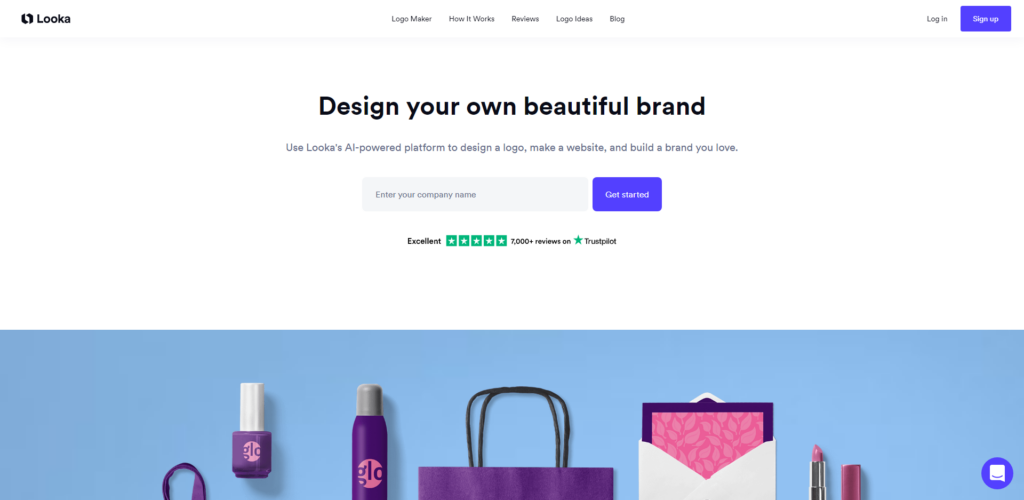
1. Looka: Best free logo generator overall
Logo quality: 4/5
Editing: 2/5
Number of suggestions: 5/5
Price: 20$ (low-res JPG) / 65$ (more file types)
Overall: 4/5
Looka is an “AI-powered” logo generator
I always have doubts when I hear something is “AI powered”, but in this case it seems like that might actually be the case – I was surprised with how many great and interesting logo suggestions I was able to quickly generate.
Editing logos with Looka
Looka focuses mainly on logo generation, you don’t have much flexibility when it comes to editing the logo manually.
You can choose the font and icon and change the colors, as well as resize the text and icon. You don’t have much control over the layout of the logo.
How to use Looka?
To use Looka, enter your industry, pick some logo examples and colors you like, then enter the name and optional slogan and pick some icons you like.
To browse the logos, you need to login. When editing the logo, it creates suggestions automatically, which look quite nice.
Using Looka was a lot of fun because the tool comes up with ideas for you, which makes it easy to get a logo that looks at least OK.
 Why it’s good
Why it’s good
It gives you the most, and most varied logo suggestions. One of Looka’s biggest strengths is its wide selection of fonts, many which look good for logos and headlines.
It’s not just your typical boring font selection you get with many other free logo generators. There’s a decent amount of icons.
The suggestions look modern, if that’s your style.
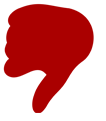 Negatives
Negatives
Although most of the logo icons look decent, they’re also pretty generic and single colored.
There could be more unique and intricate icons to choose from.
You also need to login to browse logos and downloading the logos in high resolution is not free.
The price for downloading the logo in all the formats you need is expensive considering you could get a custom logo on Fiverr for the same price.
Looka free logo examples
These are some logos that I made using the Looka logo generator.














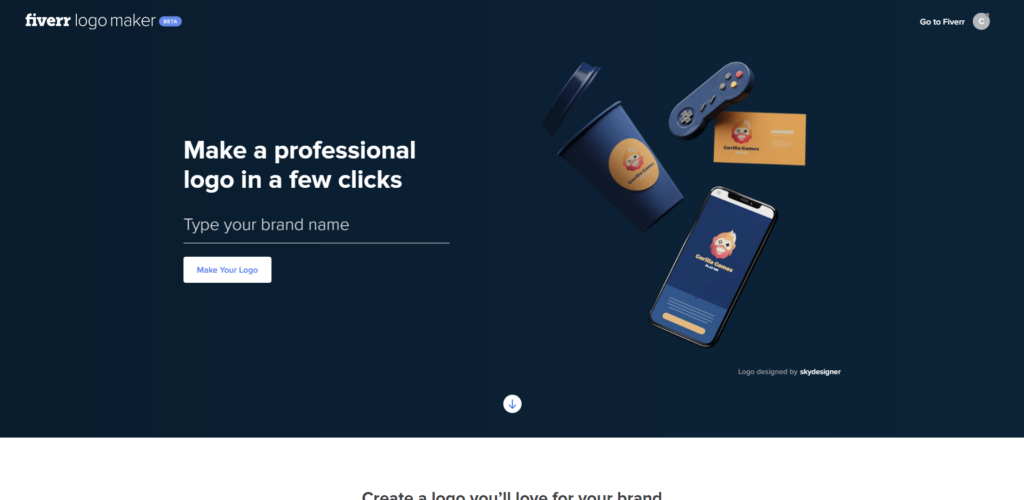
2. Fiverr logo maker: Good free logo icons
Logo quality: 3.5/5
Editing: 3/5
Number of suggestions: 2/5
Price: 26.66€ (png) / 53.33€ (more file types)
Overall: 3.5/5
Fiverr logo maker’s icons are made by designers
What sets Fiverr’s logo maker apart is that you get icons that have been designed by professional designers on Fiverr. So you’re not getting a generic icon, like some other free logo makers.
This also means that there are less logos to choose from, but their quality is higher. Most of the logo icons shown are abstract shapes or letters.
In general, the font paired with the logo icon seems natural.
How to use Fiverr logo maker?
To make the logo you have to type in the name of your business and slogan, select your industry from a list and type in tags that describe what you do, and adjust your brand characteristics using a slider.
 Why it’s good
Why it’s good
You get high quality multi-color logo icons, made by professional freelance designers on Fiverr. The suggested fonts work well with the logo. The logo suggestions are in general of pretty high quality, because of the icons.
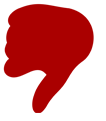 Negatives
Negatives
There’s not a lot of suggestions and icons to choose from. You only get basic editing where you can change the font and resize and move around the icon and text, but it might be enough for most users. If you want to download the logo in all file formats, it can be more expensive than hiring a logo designer on the platform.
Fiverr logo maker examples
These are some of the logos I made using the Fiverr logo generator. Most are raw suggestions, but I edited the layout of a couple of them.
















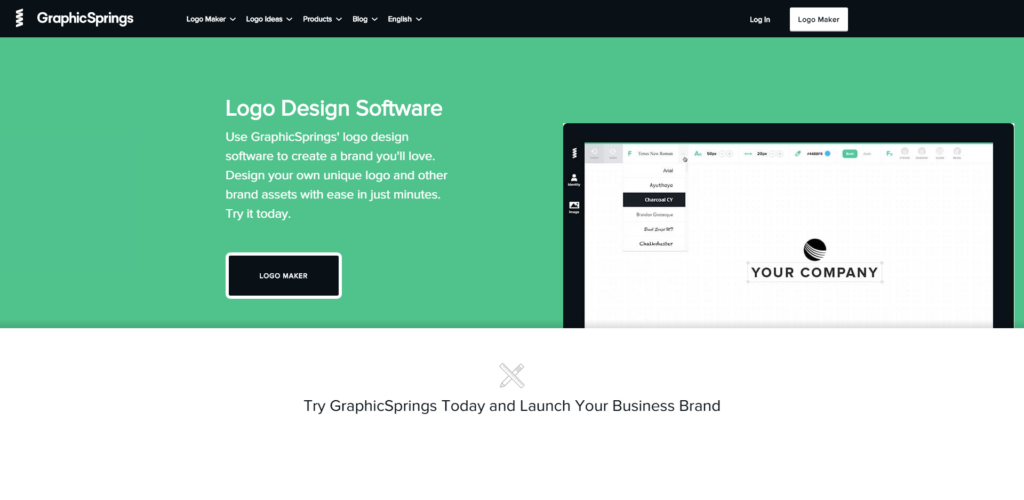
3. Graphicsprings: Most multi-colored logo icons
Logo quality: 2.5/5
Editing: 1.5/5
Number of suggestions: –
Price: 19.99$ (JPG) / 39$ (transparent PNG) / 99.99$ (vector files, social media covers, more)
Overall: 2.5/5
Graphicsprings has many “clip-art-y” logo icons to choose from
Graphicsprings is a free to use tool for making logos. You have to design the logo yourself, you don’t get many suggestions like with the other logo makers.
You can also hire them to make a custom logo for 99$. It’s got a lot of colorful logo icons.
 Why it’s good
Why it’s good
It’s got a big selection of multi-colored logo icons, some of them are big and more like illustrations. The icons don’t look generic, compared to many other logo makers and generators.
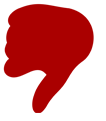 Negatives
Negatives
Many of the logo icons look a bit clip-arty and dated, so it’s hard to make a modern logo. There’s no automatic logo generation, you have to move around and resize elements yourself.
The font selection is limited, and you can only choose between regular and bold font thickness. You also can’t make part of the text bold or make the logo span more than one line.
There’s limited editing and the interface is a bit clunky to use. Downloading the logo as a vector file is expensive.
Graphicsprings free logo examples
These are some logos I made using the Graphicsprings logo maker.











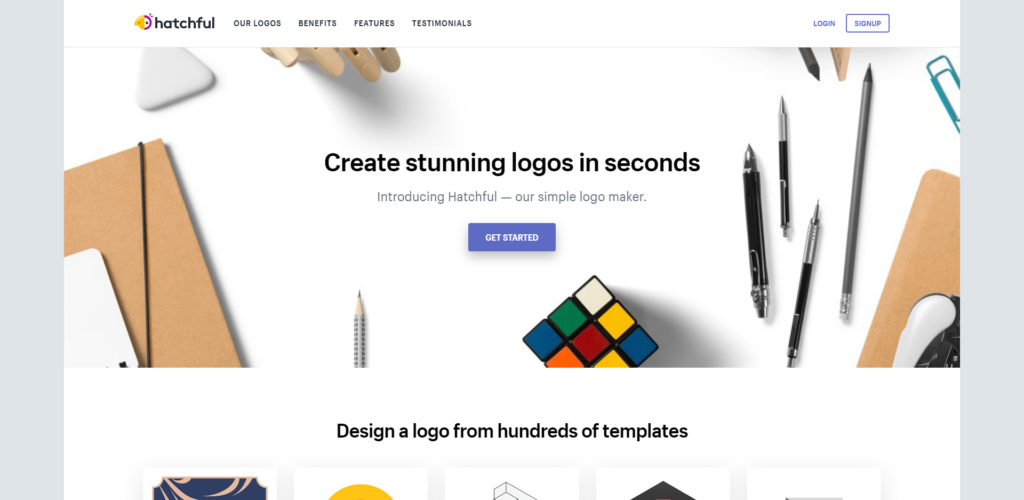
4. Hatchful: Free logo download in all formats
Logo quality: 1/5
Editing: 1/5
Number of suggestions: 3/5
Price: Free
Overall: 1/5
Downloading a logo from Hatchful is free
Hatchful is a completely free logo generator by Shopify, a popular e-commerce platform. You don’t need to register to edit or download the logo, you only need to enter your email to get a free download.
You also get social media icons and banners in the download.
It’s very similar to other free logo generators like Wix’s or Squarespace’s logo makers, it’s very simple and the amount of icons and features are limited.
 Why it’s good
Why it’s good
You get a free download of the logo without signing up, but the quality is poor.
The only positive is that it’s completely free to download the logo files and social media covers and versions are included.
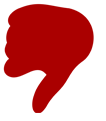 Negatives
Negatives
Let’s be honest, Hatchful is not a good logo design tool and I see no reason to use it because the logo suggestions are so basic.
There’s a limited selection of icons and fonts and the icons are generic and too simple for most logos.
All of the logo suggestions look the same, regardless of the industry you choose, only the icon changes.
Hatchful free logo examples
These are some logos i made using the Hatchful logo generator.





Best free logo generator results
| Logo Maker | Quality | Editing | Price | # Suggestions |
|---|---|---|---|---|
| Looka | 4/5 | 2/5 | 20$ / 65$ | 5/5 |
| Fiverr logo maker | 3.5/5 | 3/5 | 26.66$ / 55.66$ | 2.5/5 |
| Graphicspring | 2.5/5 | 1.5/5 | 19.99$ / 39 / 99.99$ | – |
| Hatchful | 1/5 | 1/5 | Free | 3/5 |
Should you pay for a download from a free logo generator?
I wouldn’t recommend paying for a logo made using any of the free logo generators I mentioned, because the logo will never be completely unique.
Sure, you can edit the logo to make it look less generic if you have some design skills, but you’re still using the same fonts and icons as everybody else.
The price for downloading the logo in vector formats is also expensive, considering you can get a custom logo from Fiverr for the same price.
You could instead use a free logo generator as a way to get ideas of font choices, colors, and maybe icons for your logo. Depending on your industry, Looka, Fiverr’s logo maker or Graphicsprings could give you some good free logo ideas.
If you find a design you like, it’s better to take a screenshot of it, instead of paying for a download, you can use the screenshot of the logo as a starting point when getting a logo from a professional designer, using a platform like Fiverr or Upwork to find an affordable logo designer if you have a tight budget, but you need a custom logo.
When you hire a professional logo designer, you’ll get a custom logo and many revisions. If I need a new logo for my web design business, that’s definitely how I’ll be doing it.

